On Book Formatting Part 2
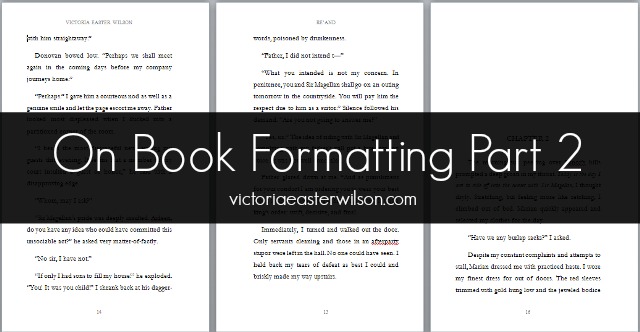
Sarah from Our House In The Middle Of Our Street asked this follow-up question about book formatting:
Do you have to go page by page to format? Oy, that would be tedious. I wondered how you would transfer the ‘essay’ look of Re’and to a 5X8 paperback format.
I can think of two ways to get your manuscript from looking like a high school essay to a NY Times bestseller. To be completely transparent, I am using a pre-made template that I grabbed from the CreateSpace website. I have absolutely no idea how to create one of these templates from scratch! If you do know, or can point us to a resource, feel free to leave a comment below.
Two Ways To Format Your Book (Using A Template)
- Simply compose your book in the template. I did not do this with Re’and, but it seems to be an easy way to preserve formatting while you write. However, I imagine that editing would be a bit of a pain.
- Copy/Paste your manuscript, chapter by chapter, into the new template. This is the method I used, but it, too, could be tedious. Copy/Paste also resulted in several points in the book with inconsistent formatting that I had to manually change later. (See here.)
I recorded a quick video demonstrating these two options that you can watch here! (And I apologize for the low quality! I do not have the best recording capabilities at the moment.)
Sarah, I hope that answers your question! Everyone else, keep them coming!
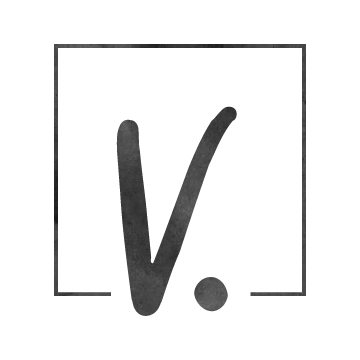

[…] On Book Formatting, Part 2 […]